When choosing a Linux dedicated server, your Linux distro (operating system distribution) choice can significantly impact server performance, security, and maintenance. This guide provides a step-by-step approach to help beginners identify and select the most appropriate Linux distribution for your Linux dedicated server.
What Is a Linux Distribution?
A Linux distribution (or “distro”) is a complete operating system package built around the Linux kernel. Each distribution includes:
- The Linux Kernel: The core operating system component that manages hardware resources and provides process management, memory allocation, device interfacing, file system handling, networking, security enforcement, and interprocess communication.
- System Utilities: Basic tools for system administration and maintenance, including process monitoring, user management, disk management, system logging, network configuration, and software package management.
- Package Management System: Software for installing, updating, and removing applications, along with managing dependencies and repositories.
- Default Configuration: Pre-configured settings for security, networking, and system services to optimize performance and usability.
- Documentation and Support Resources: Guides, manuals, and community forums offering troubleshooting help, best practices, and technical assistance.
Now that you know what a Linux distribution is, let’s focus on why the Linux distribution you choose makes a difference in the outcome of your server’s success.
Why Your Linux Distro Choice Matters
The Linux dedicated server distro you choose can have a positive or negative effect on your site or application’s performance (and sometimes success), depending on how you intend to use the server. Each Linux distro differs in terms of its features, performance, scalability, cost, included packages, licensing costs, and other aspects we’ll uncover in this guide.
As you read through this guide, take note of the following, as these areas are a few of the first things to keep in mind when choosing the right distribution:
- Performance and Resource Management
Some distros are minimal and consume fewer system resources so that more processing power and memory are available for your applications, while other distros offer additional features that may increase overhead. Matching the distro to your workload, e.g., using a minimal install for high-performance needs, is important.
- Security and Update Frequency
A distro with a well-established, long-term support (LTS) model (like Ubuntu LTS or RHEL) provides timely security patches and minimizes vulnerabilities. Security features vary between distros and can improve system hardening.
- Stability and Maintenance
Enterprise-grade distros like RHEL and its community-driven alternatives (AlmaLinux and Rocky Linux) are engineered for production environments with strict testing and minimal disruptive updates.
Even though we’ve listed several important areas where Linux distributions can differ, there may be additional feature considerations that are specific to your distro and use case.
Let’s take a look at the most common use cases.
Defining Your Linux Dedicated Server Use Case
We’ve put together a table with the most common use cases for using Linux dedicated servers. Before selecting a Linux distribution for your dedicated server, the best practice is to define its intended use case. This way, you can align the distro with your operational needs. Consider the following most popular Linux dedicated server use cases:
<
| Use Case Category | Specific Use Cases | Key Requirements |
| Enterprise & Production Workloads | – Web Hosting
– Application Servers – Database & Email Servers |
– Robust network performance
– LAMP/LEMP compatibility – Better resource allocation – Strong security standards – Stability |
| Development, Testing & Cloud Platforms | – Development & Testing
– Virtualization & Container Orchestration |
– Access to the latest libraries and tools
– Frequent updates – Flexible package management – Compatibility with virtualization and container technologies |
| Media, Gaming & Communication | – Media & Streaming Servers
– Gaming Servers |
– Fast data delivery
– High network throughput – Low latency – Scalability |
| Specialized & Edge Computing | – Scientific Computing
– IoT Devices – VPN Servers |
– Support for specialized software libraries
– Lightweight footprint – Strong encryption and secure connectivity |
*Note: Specific requirements may vary depending on the exact environment and workload. This table is intended as a general guide to the range of use cases for Linux distributions.
Additional Specialized Use Cases
In addition to the common server roles outlined above, consider these specialized scenarios:
| Specialized Use Case | Key Requirements | Additional Considerations |
| Disaster Recovery & Backup | – Support advanced snapshot features (e.g., LVM snapshots, ZFS)
– Robust backup tools – Offsite replication and redundancy |
The distro should be able to handle rapid restoration and minimize downtime during failures. |
| High-Performance & Low-Latency Environments | – Real-time kernel options
– Optimized for rapid processing and minimal latency |
Ideal for applications such as Forex trading or real-time processing where every millisecond counts. |
| IoT and Edge Computing | – Lightweight and modular design
– Can be stripped down to use minimal resources |
For deployments in resource-constrained or remote edge locations. |
| Media, Gaming & Communication | – Excellent multimedia support
– Low latency for streaming or gaming applications |
Choose a distro with driver support and optimized performance for high-quality media delivery and real-time communication. |
Whether you require advanced backup capabilities for disaster recovery, real-time processing for high-performance tasks, a lean system for IoT and edge computing, or low-latency multimedia support, evaluating these criteria will help you select a distro that meets the specific needs of your deployment. By integrating these additional considerations into your decision-making process, you can build an ideal dedicated server environment for your use case.
As you can see, there are many use cases for Linux dedicated servers. Once you’ve identified your Linux dedicated server’s intended use case, the next step is to determine which Linux distribution requirements are needed for your Linux dedicated server’s intended use case.
Assess Your Linux Distro Requirements
Before deciding on a Linux dedicated server distribution, consider your needs and goals. Here are some questions to think about:
- Define your primary use case: Are you hosting websites, running specific applications, setting up a development environment, or managing a file server?
- Evaluate your comfort level with system maintenance: Do you prefer a hands-on approach involving manual updates and configurations, or do you seek a more automated, managed experience?
- Determine support needs: Will you need enterprise-grade support with service level agreements (SLAs), or will community-based support be enough?
- Consider scalability and hardware compatibility: Will your server be able to handle increased demand or additional hardware in the future?
The following table shows key considerations and recommendations so you can quickly identify which Linux distributions align with your server needs and technical preferences.
| Key Consideration | Recommended/Options | Additional Notes |
| Stability and Long-Term Support (LTS) | AlmaLinux, Rocky Linux, Ubuntu, Debian, Red Hat Enterprise Linux (RHEL), Scientific Linux | Ideal for businesses and production environments that require long-term security updates with minimal disruptions. |
| Enterprise Support and Compliance | RHEL, AlmaLinux, Rocky Linux | Best for organizations needing official vendor support, regular security patches, and regulatory compliance (e.g., HIPAA, SOC 2, ISO 27001). |
| Community vs. Commercial Support | Community-Supported: Ubuntu, Debian, Fedora, OpenSUSE, Scientific Linux
Commercial Support: RHEL, AlmaLinux, Rocky Linux (via third-party support) |
Opt for commercial support if SLA-backed reliability is critical; choose community support if you prefer self-management. |
| Performance and Resource Management | Debian, AlmaLinux, Rocky Linux, Ubuntu Minimal Install | Lightweight distros offer lower memory and CPU usage, making them ideal for resource-constrained servers. |
| Security and Patch Frequency | RHEL, Ubuntu LTS, Debian, OpenSUSE, AlmaLinux | Choose distributions that provide frequent security patches and enterprise-level hardening for better protection. |
| Software Compatibility and Package Management | RPM-Based: RHEL, CentOS, AlmaLinux, Rocky Linux, Fedora, OpenSUSE (Yum/DNF/Zypper)
Deb-Based: Ubuntu, Debian (APT package manager) |
Select a distro based on its package ecosystem and the availability of the software you require. |
| Development and Testing | Fedora, Ubuntu, Debian, OpenSUSE | Fedora offers cutting-edge software, while Ubuntu and Debian are known for their stability in development environments. |
| Scientific Computing and Research | Scientific Linux, Debian, Ubuntu | Scientific Linux is designed for high-energy physics and research, making it ideal for specialized computing needs. |
| BSD vs. Linux Considerations | FreeBSD, OpenBSD | These BSD variants offer advanced networking, advanced security, and robust filesystem features as alternatives to Linux. |
| Personal Preference and Existing Expertise | Red Hat-based: AlmaLinux, Rocky Linux, RHEL
Debian-based: Ubuntu, Debian Cutting-Edge Features: Fedora, OpenSUSE Security-Focused: OpenBSD, RHEL, Debian |
Your familiarity and comfort with a particular system can guide your choice; consider your areas of expertise when selecting a distribution. |
By this point, you should:
- Have an idea of your Linux dedicated server’s intended use case.
- Understand the three main areas to keep in mind when deciding on a distro.
- Have put some thought into the maintenance, support, scalability, and hardware compatibility you’ll need for your server.
Now let’s discuss what you should avoid when choosing a Linux distro.
What to Avoid When Choosing a Linux Distro
When deciding on a Linux distribution for your dedicated server, you should also look at common things to avoid. Please keep in mind the following:
- Don’t choose a distro just because it’s popular (without considering needs).
A popular distribution might not be the best fit for your specific use case or skill level. Carefully evaluate your requirements and choose a distro that aligns with them. - Don’t underestimate security and update policies.
You should never ignore security patches. Security patches are updates that fix problems in the software on your server. Ignoring them is like leaving your front door unlocked. Make sure to enable automatic security updates or check for them regularly and install them promptly. - Don’t ignore hardware compatibility, as older servers may struggle with newer distros.
Newer distributions may require more resources (e.g., CPU, RAM) or have driver issues with older hardware. Check the minimum system requirements and verify that your server meets them. - Always consider future scalability to understand what happens if your needs grow.
Can the distro easily handle increased traffic, more users, or new applications? Choose a distro that allows you to easily upgrade resources or scale to multiple servers if needed. - Don’t underestimate the importance of community or commercial support.
If you’re a beginner, having a large and active community can be invaluable for getting help and troubleshooting issues. If you require guaranteed response times and expert assistance, consider a commercially supported distribution. - Never choose a distribution without considering your specific use case requirements.
As discussed earlier, different use cases have different needs. A web server has different requirements from a database server, for example. Select a distro that is optimized for your intended purpose. - Make sure you have a proper firewall.
The most basic and important step of any Linux dedicated server is to set up and configure a firewall. This is to protect your server from would-be attackers and malicious actors. A firewall will work to block suspicious traffic from accessing your server.
By avoiding these common mistakes, you can confidently select a Linux distribution that meets your current requirements and lays the groundwork for future growth.
Now it’s time to make the decision on which Linux distribution is right for you.
Making the Decision: Which Linux Distro Is Right for You?
Now that you have an overview of what to avoid when choosing a Linux distribution and you understand your server’s intended use case, it’s time to consider how each type of distro aligns with your specific needs and preferences. Different users and organizations have different priorities, such as user-friendliness, enterprise support, lightweight performance, cutting-edge features, or scientific computing capabilities. With that in mind, the following table provides a quick reference for matching common requirements to recommended Linux distributions, along with additional considerations to guide your decision.
| Need | Best Distro Choice | Additional Considerations |
| Easiest for Beginners | Ubuntu, Debian | Widely adopted with a large community and comprehensive documentation. |
| Business/Enterprise Use | RHEL, AlmaLinux, Rocky Linux, CentOS | Focuses on long-term stability, certified support, and security updates. Note that CentOS is shifting toward a rolling-release model (CentOS Stream). |
| Lightweight and High-Performance | Debian, Ubuntu | Ideal for resource-constrained environments; consider minimal installations for servers. |
| Cutting-Edge Features for Developers | Fedora, OpenSUSE | Provides early access to new technologies; acts as a proving ground for innovative tools. |
| Scientific Research and Data Processing | Scientific Linux, Ubuntu, Debian | Offers specialized repositories and packages tailored for scientific computing. |
As you review this table, keep in mind that the “best” choice ultimately depends on your comfort level, existing expertise, and the demands of your applications. A distribution that offers a stable, long-term release cycle may be ideal for production servers, while a rolling-release distro might be more appropriate for development or testing environments.
Now that we’ve walked through the common requirements and matched them with various Linux distributions, let’s look at how M5 Hosting can help you choose the right Linux dedicated server distribution for your needs.
M5 Hosting Linux Distros Recommendations
Our top pick for a user-friendly installation with long-term support (LTS) is Ubuntu. For stability and a repository of 15,000 pre-compiled packages, Debian is your best choice. Note that Debian may require a bit more familiarity with command-line administration, yet still provides a good learning curve for understanding Linux internals. As previously mentioned, openSUSE simplifies many administrative tasks, such as networking, storage configuration, and service management with its graphical user interface (GUI).
Ubuntu, Debian, and openSUSE are your just-getting-started options. For enterprise-level stability and binary-compatibility with Red Hat Enterprise Linux (RHEL), you’ll want to choose AlmaLinux or Rocky Linux. If you want access to the latest features, Fedora offers cutting-edge software and a fast update cycle; however, its rapid pace may be less appealing to beginners.
Last, we have Red Hat Enterprise Linux (RHEL) and Scientific Linux. RHEL is known for its enterprise-grade stability and extensive commercial support, but the cost and complexity may be too much for a beginner managing their own server. Scientific Linux, compiled from the same source as RHEL, is more specialized (often used in research environments) and might not offer the same beginner-friendly focus as Ubuntu or Debian.
Using cPanel with a Linux Dedicated Server
With cPanel, many administrative tasks are standardized, reducing the impact of the underlying Linux distribution choice. All administration tasks are performed through cPanel rather than using the command line on the operating system itself. This means that regardless of which Linux distribution you select when ordering a Linux dedicated server, if you select cPanel, the control panel will make all the changes to the operating system. All M5 Hosting dedicated servers come with root access so you can use cPanel for administrative tasks or work directly with the operating system via the command line and your favorite tool (bash, shell, etc.).
Root access means you have full control over your server, like being the administrator of your computer. This lets you install any software, change any settings, and configure everything exactly as you want. However, it also means you can accidentally break things if you’re not careful, so it’s important to learn about Linux and server administration before making major changes.
The command line is a text-based way to interact with your server. It might seem intimidating at first, but it’s incredibly powerful once you learn the basics. Many tasks are much faster through the command line than through a graphical interface. However, by including cPanel on your Linux server, you have the freedom to switch between using the command line or using the GUI (cPanel) to perform tasks.
Still not sure which distro is right for you?
M5 Hosting Can Help You Choose Which Linux Dedicated Server Distribution Is Right For You
If you are still not sure which Linux distribution is best for your project, or if you have unique requirements that we didn’t cover in this guide, M5 Hosting is here to help you.
We offer an extensive range of Linux distros, from user-friendly options like Ubuntu and Debian, to enterprise-grade solutions like Red Hat Enterprise Linux (RHEL), AlmaLinux, and Rocky Linux. For research-focused deployments, Scientific Linux is also available, and for those seeking advanced networking or advanced security, we support BSD variants, such as FreeBSD and OpenBSD.
As you consider your comfort level with command-line administration or graphical interfaces, our team can help you decide whether cPanel with WHM or a minimal install is the best approach. All M5 Hosting dedicated servers come with root access so you have complete control over your server. Our commitment to flexibility means you can opt for a hands-on experience or let us handle the initial setup and configuration for your project.
Learn more about M5 Linux dedicated servers and the Linux distributions we offer.