Compared to other popular hosting options, dedicated servers provide you with unparalleled customizability and full control over their processing power. If you’ve realized that’s what your organization needs, then one of the most foundational questions you should answer next is which operating system your server should run on, Linux or Windows?
Why Are Linux And Windows So Different?
Linux is a collective name for a group of open-source Unix-like operating systems based on a Linux kernel. The majority of Linux distributions are developed by its community and available for free, such as Debian, Fedora, Ubuntu, and CentOS, but there are commercial versions as well, such as Red Hat Enterprise Linux.
Windows Server is a proprietary group of operating systems maintained by Microsoft, which supports each release for 10 years, with five years of mainstream and five years of extended support.
Both operating systems are widely used by companies worldwide, although Linux tends to capture a larger share of the enterprise market due to its flexibility and scalability.
If you’re not yet sure whether to have your dedicated server run Linux or Windows, you should compare both in three key categories: required software, your past experience, and cost.
What software do you need?
The most important factor in choosing Windows or Linux has to do with the software you already use and your current tech stack.
Linux is an easier choice for most applications. It’s more flexible, since it lets you interact with the kernel directly to modify the server, and use shell to run a wide range of open-source applications to solve any problems. It’s also more scalable — while you can use a Linux server to support a small website, it would work on enterprise-level software with millions of users just as well (e.g. Facebook, Twitter, TikTok).
Windows is a more targeted solution that’s utilized best when it solves a specific use case. For example, if your company uses software that interacts with Active Directory, such as Microsoft Exchange Server for emails and calendars, then Windows Server is the only way to go. Alternatively, you might want to use Windows to set up a remote environment, so that your employees would be able to access the same centrally hosted software on the server (e.g. QuickBooks) from anywhere. If the software required is Windows-based, then you have to use Windows. If you’re not using Windows-based software, then you have a choice to make.
What’s more convenient for you?
If all the software you need can run equally well on Linux and Windows, you should probably lean towards the system you have more experience with.
Windows Server uses a GUI (graphical user interface), so it seems more intuitive right out of the box for users who are familiar with Windows on desktop. You can get any software you need using an installation wizard, just like you used to do on a Windows desktop operating system.
Linux could be configured to use a GUI as well, but its power comes from how straightforward, quick and responsive the CLI (command-line interface) can be. Instead of clicking through various installation options, you can type “apt install mtr” (depending on the Linux distribution you’re using) and have your MTR tool (in this example) installed in seconds.
Other server activities, such as adding users, managing services or your network and monitoring performance are also faster on Linux. Debugging is more intuitive too because Linux logs processes in straightforward text-based files. However, if you don’t know your way around the CLI then Windows would be a better option.
On the other hand, consider all the team members that would need to access your server. In which environment would they be more productive? All the benefits of Linux might be easily negated if you don’t know how to get what you need done there. In other words, Linux is faster to work with when you know how, while Windows presents everything graphically and is more approachable.
What’s a better cost structure?
Finally, if you have no winner yet based on the software and ease of use, you should consider how much your new server is going to cost you in both setup and maintenance charges.
Windows comes with recurring licensing fees, which get really expensive at scale. However, since Windows is generally easier to install and configure, finding a consultant to help you is not going to be that expensive, keeping initial setup costs low.
Linux is free and has no recurring costs. But, depending on the complexity of your environment, proper configuration might require more time and result in a higher upfront cost commitment.
In the end, you can think of Linux as a Swiss Army knife of an operating system. It has a steep learning curve, but then it’s free and works at any scale. Windows is more of a specifically targeted solution based on the software you use that’s going to be easier to adopt but that has costs too.
Have you decided on which operating system suits your needs best? Do you have a specific question you want answered? Please don’t hesitate to reach out to M5 tech support today, and we’ll be happy to guide you through everything you need to know to get your dedicated server up and running.